As a tennis coach, you’re juggling more than just racquets and tennis balls. You’re coordinating schedules, noting student goals, tracking their progress, keeping in touch with parents, and generally trying to keep it all from spinning out of control. If you’ve ever found yourself asking, "What did we work on last week?" or searching through messages to discern who’s paid what—this guide is tailor-made for you.
We’re going to explore how to establish a Digital Player Folder System using Google Drive. This step-by-step approach is not only straightforward and free, but it also streamlines your coaching operations, making your business appear more organized and professional. Whether you’re coaching a handful of students or a whole team, this system will be your new best friend.
Let’s jump right in.
Why Every Tennis Coach Needs This System
Organizing your student records digitally brings clarity and peace of mind. A solid folder system achieves several key goals:
- It tracks progress and goals without any guesswork.
- Easily shares updates with players and their parents.
- Helps you scale your coaching without losing your grip.
- It reflects your professionalism in every way.
Wait, What is Google Drive?
Google Drive is a versatile cloud storage and file management service that allows you to store documents, spreadsheets, videos, and much more online. You can access these files on any device and share them with ease. Think of it as your virtual coaching hub—neat, always accessible, and impossible to misplace. With Google Drive, you can efficiently:
- Create individual folders for each student.
- Share lesson notes and videos with parents.
- Track progress over time.
- Stay organized without lugging around bulky binders or notebooks.
Best of all, it’s free with any Gmail or Google account.
👉 Create your free Google Drive account here if you don’t have one yet, and if you do, log in and let’s get organized!
Step-by-Step: Create a Digital Player Folder System in Google Drive
1. Create Your Master Folder
Kick things off by setting up one primary folder in Google Drive. Naming it something clear like "Player_Profiles" or "Tennis_Students" makes it easy to locate. Inside this main folder, create a subfolder called "Template_Player_Folder," which will serve as your base template for every new student.
2. Build the Folder Structure
Inside your "Template_Player_Folder," create the following subfolders:
- Notes: For coaching notes and lesson recaps.
- Videos: Store technique clips and match footage here.
- Photos: Perfect for form snapshots or tournament action pics.
- Match_Logs: Document results, feedback, and key takeaways.
Keep folder names short and to the point to avoid chaos—no "stuff" or "misc" here!
3. Add Starter Files
Populate these template files within your folders:
-
In Notes: A Google Doc labeled "Player_Notes_Template," which should include:
- Player’s name, age, and skill level.
- Their goals, both short-term and long-term.
- Strengths and areas for improvement.
- A running summary of lessons by date.
- In Match_Logs: A Google Sheet titled "Progress_Tracker_Template," utilizing columns like:
- Date
- Skill focus
- Key notes
- Drills or exercises used
- Performance or score
- Next steps
4. Use Smart Naming Conventions
Adopt consistent formats to keep everything searchable and organized over time:
- Folder format:
Firstname_Lastname(e.g., Emily_Tran, Luca_Mendez) - File format: Use underscores instead of spaces, like in "Progress_Tracker_Emily_Tran."
Consistent naming conventions save time and prevent frustration when you’re digging through past records.
5. Copy and Customize for Each New Student
To bring a new student on board:
- Right-click the "Template_Player_Folder."
- Select "Make a copy."
- Rename it with the student’s name (e.g., Jason_Li).
- Tailor the enclosed files as the student progresses.
Once you set up your template, personalizing a folder for a new student takes less than a minute.
6. Share with Parents (Optional but Impressively Professional)
If you want to add an extra layer of professionalism, consider sharing folders or specific files with parents. You can:
- Provide view-only access to lesson notes or track progress.
- Share videos as evidence of improvement.
- Offer transparency to build trust.
Right-click the file or folder you wish to share, select "Share," and adjust permissions to your liking.
7. Make It Mobile
For added convenience, download the Google Drive app on your phone or tablet. This allows you to:
- Instantly upload videos after a lesson.
- Jot down notes while they’re still fresh.
- Stay updated from wherever you’re coaching.
This makes your digital setup entirely portable.
Bonus: Get a Free Copy of the Template Folder
Not keen on building this from scratch? We’ve got you covered.
👉 Click here to access the Digital Player Folder Template on Google Drive. Simply make a copy, rename it, and customize—it’s that easy.
This Google Drive system transforms how you organize your coaching duties, tracks student growth, and pitches your services as professional and top-tier.
Start small; one folder at a time will make a remarkable difference.
Need assistance with integrating systems like this or want expert marketing support for your coaching business? At Resourcely Marketing, we specialize in helping tennis coaches develop smarter, more successful programs. Reach out to us at [email protected].